在eolink产品中使用 Bearer-Token,可以使用下面的步骤:
1、在eolink平台脚本中创建一个API密钥,其中包含一个可用于身份验证的访问令牌(token),类似于下面的示例:
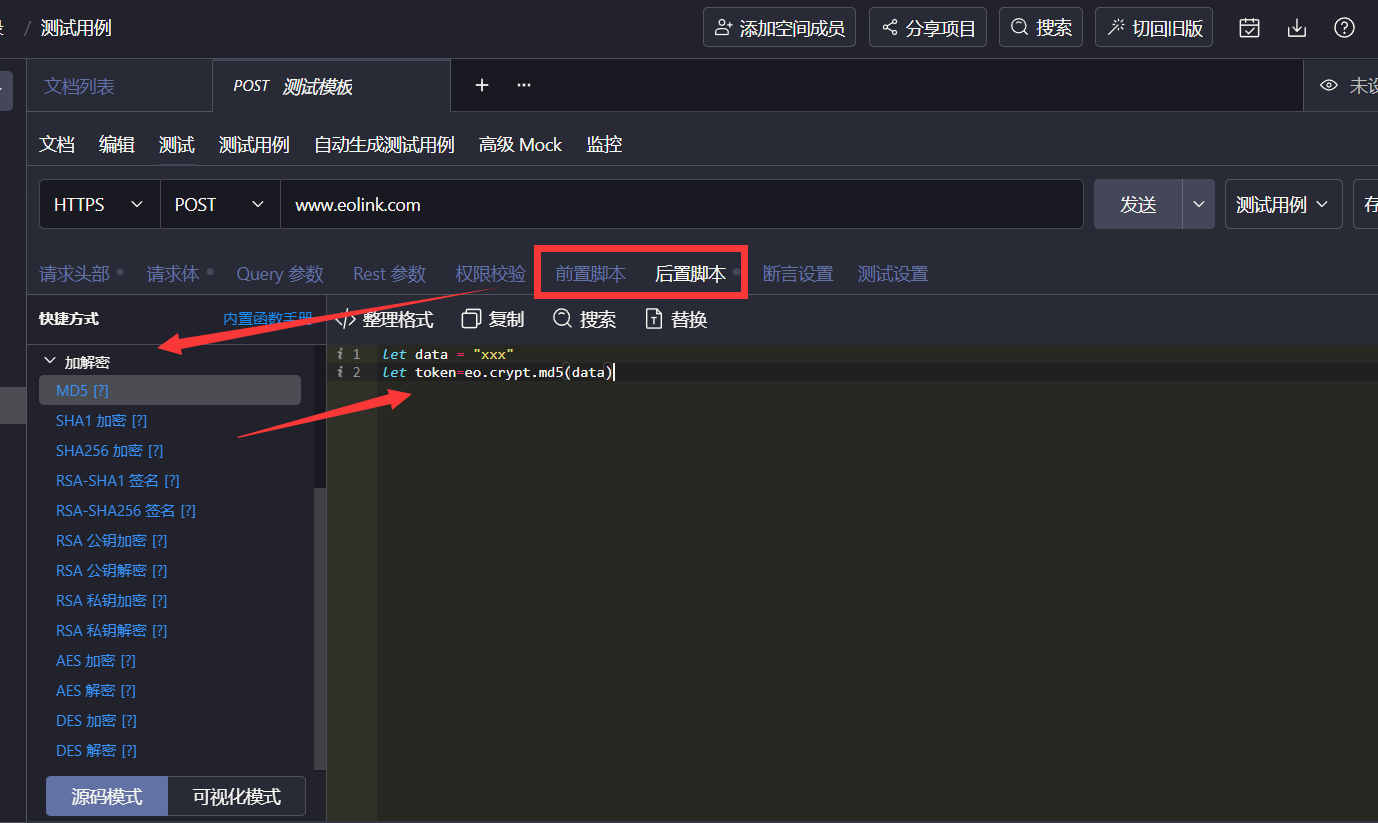
{
“access_token”: “eyJhbGciOiJIUzI1NiIsInR5cCI6IkpXVCJ9.eyJhdWxxxxxx”,
“expires_in”: 3600,
“token_type”: “Bearer”,
“refresh_token”: “TOKEN_REFRESH”
}
在上面的示例中,access_token 是有效的 Bearer-Token,可以将其用于API调用。
2、在使用eolink平台上的API时,将 Bearer-Token 作为身份验证机制在HTTP请求的请求头中发送。例如,在使用eolink的HTTP客户端时,在POST请求头中添加 Authorization: Bearer eyJhbGciOiJIUzI1NiIsInR5cCI6IkpXVCJ9.eyJhdWxxxxxx。